Introduction
Clear and reliable communication is the foundation of every successful business. Whether it’s connecting with clients, collaborating with colleagues, or managing customer support, organizations need a system that is efficient and cost-effective.
In the past, companies relied on traditional PBX (Private Branch Exchange) systems that required physical wiring and complex hardware. Today, technology has made a smarter alternative available: the IP PBX. This internet-based solution offers businesses greater flexibility, advanced features, and lower costs compared to traditional phone setups.

What is an IP PBX?
An IP PBX (Internet Protocol Private Branch Exchange) is a modern phone system that routes calls over the internet or a company’s private network instead of copper wires. It relies on VoIP (Voice over Internet Protocol) technology, which converts voice into digital signals and transmits them as data packets.
In simple terms, it’s a software-driven replacement for traditional phone exchanges. Employees can call each other internally, connect with external lines, or use advanced tools like voicemail, call forwarding, and video meetings—all without bulky hardware.
How It Works
Here’s a simplified view of how the system operates:
-
A person dials a number using an IP desk phone, computer, or mobile app.
-
The system converts their voice into digital data.
-
Calls are routed either within the company or to outside numbers.
-
The recipient answers just like a regular phone call.
This entire process happens in real time, so the user experience feels no different from a landline—just with better features.
Key Features
Businesses choose this system because it comes loaded with tools that improve communication:
-
Call Routing & Forwarding – Directs calls to the right department or person.
-
Voicemail-to-Email – Sends recorded messages directly to your inbox.
-
Video & Audio Conferencing – Enables remote collaboration.
-
Mobile Access – Employees can use their extension anywhere via smartphone apps.
-
Interactive Voice Response (IVR) – Automated menus for customer self-service.
-
Analytics & Reporting – Track call volumes, response times, and performance.
-
Security Tools – Protects conversations with encryption.
Why Businesses Prefer It
Lower Costs
Internet-based calling reduces expenses like long-distance charges and physical line rentals.
Easy Scalability
Adding new users doesn’t require rewiring—just a few clicks in the system.
Flexibility for Remote Work
Staff can take calls from their desk, home, or while travelling.
Professional Appearance
Features like automated greetings and call queues give even small companies a polished image.
Integration with Other Tools
Many systems connect with CRMs and customer service platforms, streamlining workflows.

IP PBX vs. Traditional PBX
| Feature | Traditional PBX | Internet-Based PBX |
|---|---|---|
| Setup | Requires extensive hardware | Runs over the internet or the local network |
| Costs | Higher maintenance and line charges | More affordable long-term |
| Features | Limited (basic calling) | Rich (video, reporting, mobility) |
| Scalability | Difficult to expand | Very easy |
| Mobility | Tied to office phones | Accessible anywhere |
Types of Systems
-
On-Premises – Installed on company servers, giving full control but requiring in-house management.
-
Hosted (Cloud-Based) – Managed by providers, easy to set up, and ideal for small to mid-sized businesses.
-
Hybrid – A mix of both, allowing gradual migration to the cloud.
Who Benefits Most?
-
Startups and Small Businesses – Affordable system with enterprise-level features.
-
Mid-Sized Companies – Scalable setup that grows with the team.
-
Large Enterprises – Unified communication across multiple branches.
-
Customer Support Teams – Call queues, analytics, and better response handling.
-
Remote Workforces – Seamless collaboration from anywhere in the world.
Common Myths
-
“It’s complicated to set up.” → Cloud options can be deployed within hours.
-
“The call quality is poor.” → With stable internet, the sound is often clearer than landlines.
-
“It’s only for large corporations.” → Providers now offer flexible plans for businesses of any size.
Choosing the Right Solution
When deciding on a system, consider:
-
Number of employees and expected growth
-
Budget for setup and long-term use
-
Required features (like call recording or CRM integration)
-
Reliability of the service provider
-
Security measures such as encryption
-
Availability of customer support
Future Outlook
As businesses continue to move toward digital communication, these systems will evolve even further. We’re already seeing:
-
AI-driven call routing and smart assistants
-
Tighter integration with collaboration tools like Microsoft Teams
-
5G-powered ultra-clear calls
-
A gradual shift from on-site servers to fully cloud-based setups

Conclusion
An IP PBX isn’t just a replacement for traditional phone systems—it’s a complete upgrade. By reducing costs, offering advanced features, and supporting mobility, it has become the standard for modern business communication.
Whether you’re a small startup or a large corporation, investing in this technology can make your organization more efficient, professional, and future-ready.
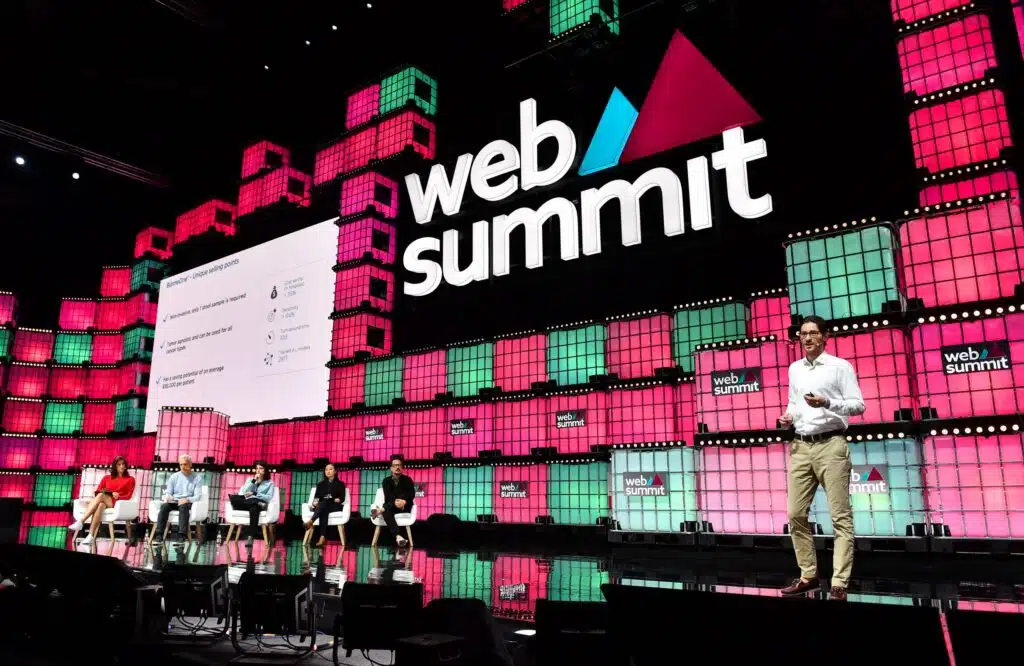


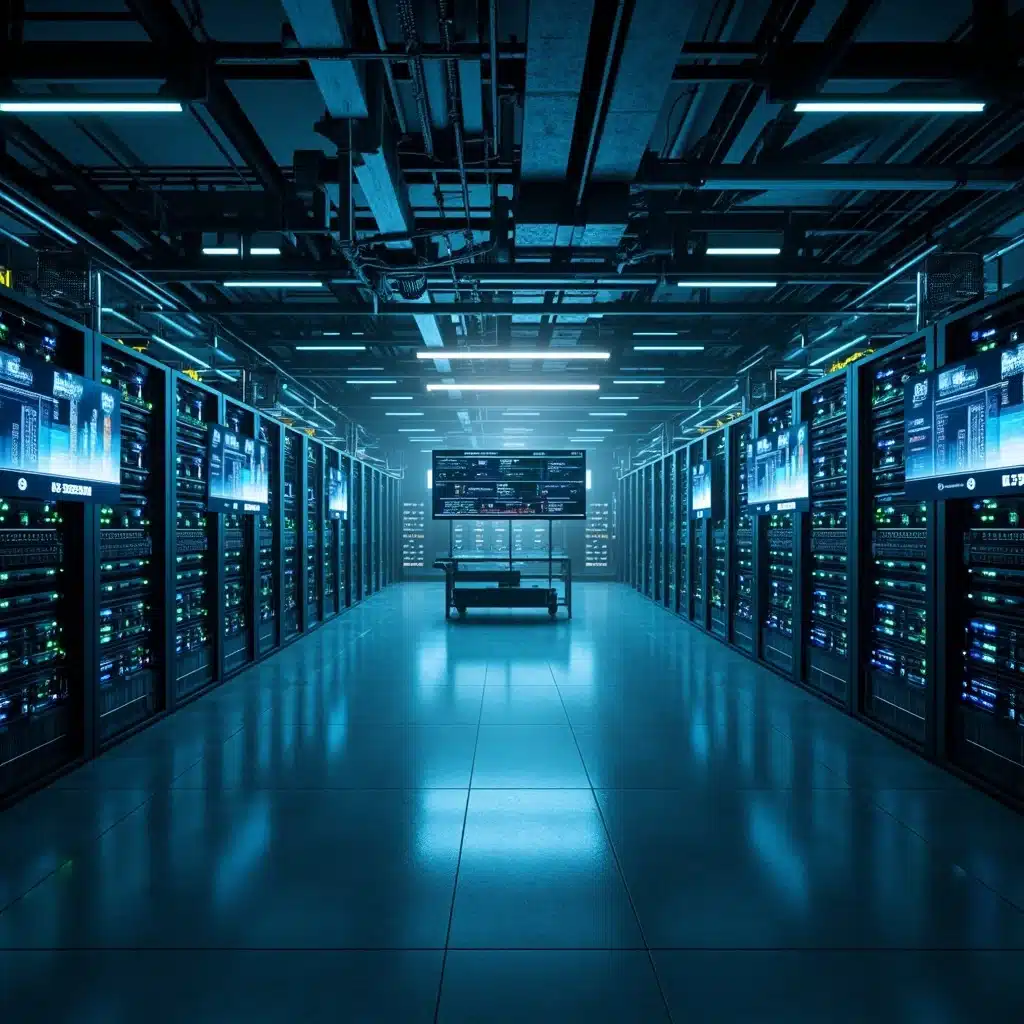


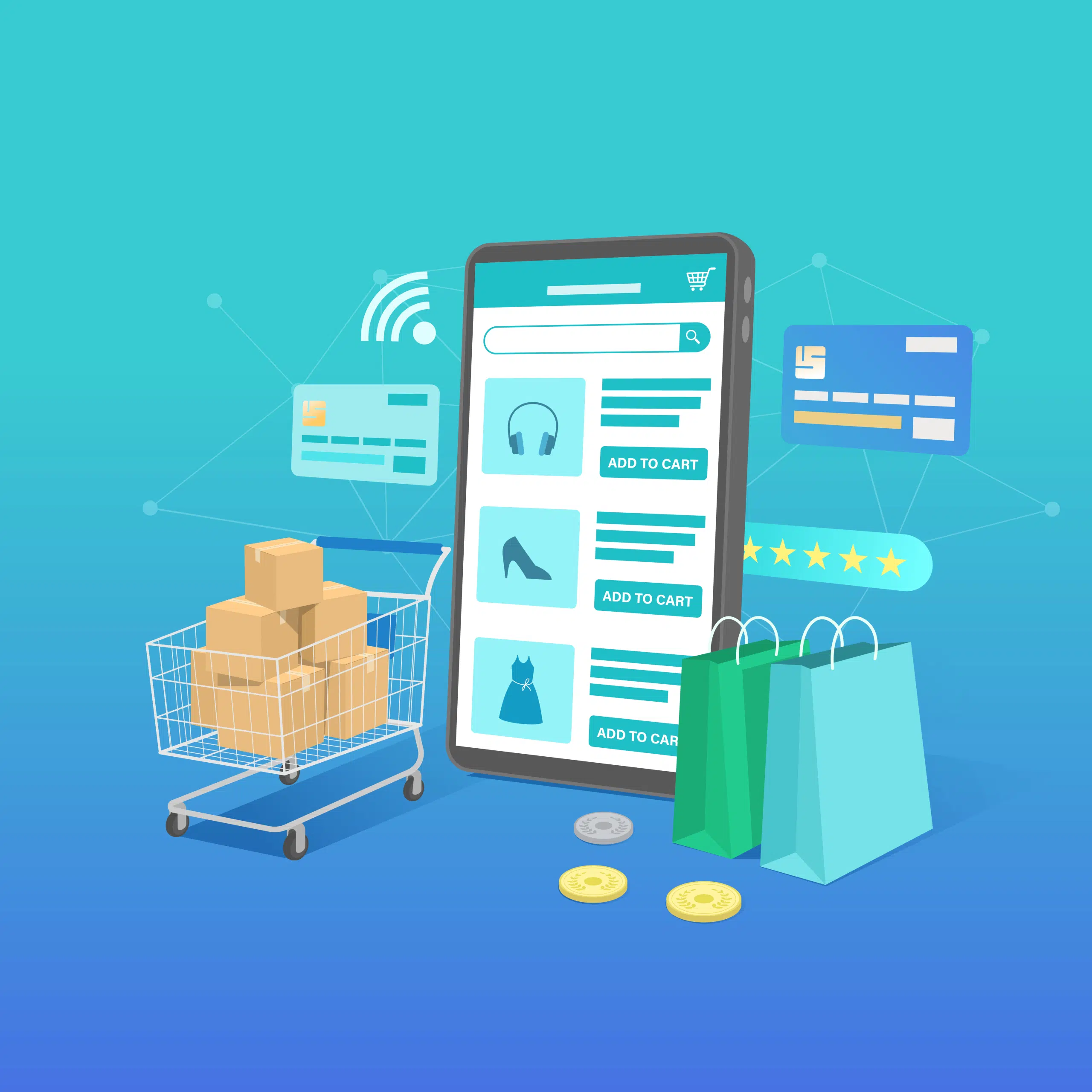


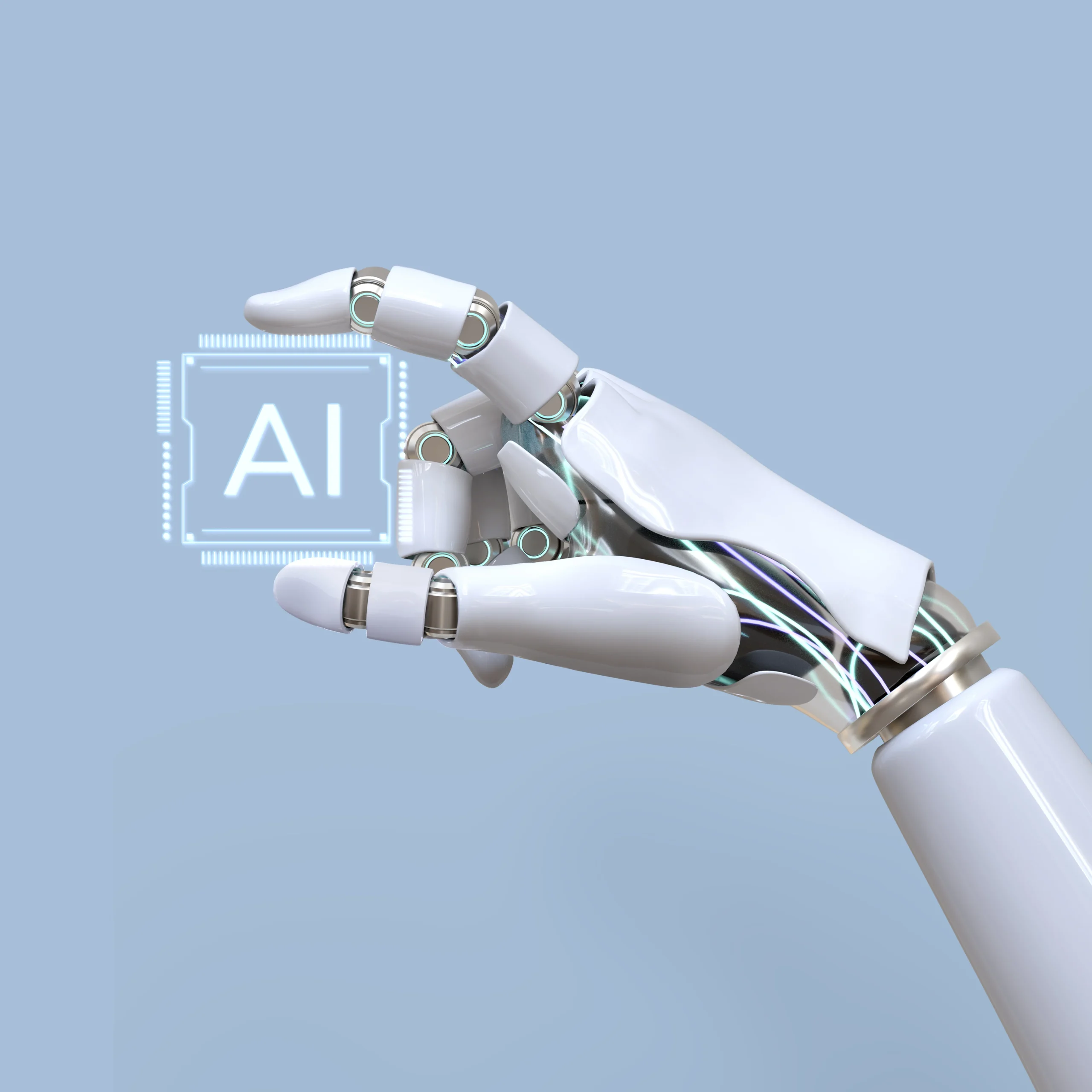
 Samapak Food Industry is one of PMS’s satisfied e-commerce websites. Sama Pak Food is the webshop where you can find all your care products. The webshop was founded after customers from both at home and abroad asked us if we could send the products to them.
Samapak Food Industry is one of PMS’s satisfied e-commerce websites. Sama Pak Food is the webshop where you can find all your care products. The webshop was founded after customers from both at home and abroad asked us if we could send the products to them. Alkaram Foam is one of PMS’s dynamic websites. Alkaram Foam is a name of quality, luxury, and comfort. We offer foam mattress, spring mattress and medicated mattress at market-beating prices. Also, we make EPE foam rolls (Jumbolon rolls) and EPE shells (Jumbolon shells) for businesses.
Alkaram Foam is one of PMS’s dynamic websites. Alkaram Foam is a name of quality, luxury, and comfort. We offer foam mattress, spring mattress and medicated mattress at market-beating prices. Also, we make EPE foam rolls (Jumbolon rolls) and EPE shells (Jumbolon shells) for businesses. Al Noor Rice Corporation is one of PMS’s satisfied e-commerce websites. AL NOOR provides the best quality of Rice to its customers all over Pakistan and the Rest of the World. We are renowned for producing different varieties of Basmati like Super Basmati Rice, 1121 Basmati Rice, 1509 Basmati Rice, and various categories of non-Basmati rice like C9, 386, irri-6 and irri-9.
Al Noor Rice Corporation is one of PMS’s satisfied e-commerce websites. AL NOOR provides the best quality of Rice to its customers all over Pakistan and the Rest of the World. We are renowned for producing different varieties of Basmati like Super Basmati Rice, 1121 Basmati Rice, 1509 Basmati Rice, and various categories of non-Basmati rice like C9, 386, irri-6 and irri-9.



 Skye VIP Cars is one of PMS’s dynamic websites. It offers all kinds of car services in Dubai and all over the UAE, pleasing our clients to the highest level.
Skye VIP Cars is one of PMS’s dynamic websites. It offers all kinds of car services in Dubai and all over the UAE, pleasing our clients to the highest level. Delta Wye Power Incorporation is one of PMS’s satisfied e-commerce websites. Delta Wye Power Inc., another company he is involved with, focuses on medium-voltage transformers.
Delta Wye Power Incorporation is one of PMS’s satisfied e-commerce websites. Delta Wye Power Inc., another company he is involved with, focuses on medium-voltage transformers. County Public High School is one of the best dynamic websites of PMS. CPS Gujrat has been set up to provide a sound education to the students with special emphasis on character building and the development of a wholesome personality. We aim to build the student’s power of judgment and appraisal of evidence by reasoning and inference.
County Public High School is one of the best dynamic websites of PMS. CPS Gujrat has been set up to provide a sound education to the students with special emphasis on character building and the development of a wholesome personality. We aim to build the student’s power of judgment and appraisal of evidence by reasoning and inference. Cancer Patients Welfare Society GINUM is one of the best dynamic websites of PMS. The ultimate goal of CPWS GINUM is to help the ailing humanity of Cancer disease. CPWS helps cancer patients by providing free medicines and diagnostic facilities. In addition, CPWS helps GINUM administration in all aspects for the benefit of patients.
Cancer Patients Welfare Society GINUM is one of the best dynamic websites of PMS. The ultimate goal of CPWS GINUM is to help the ailing humanity of Cancer disease. CPWS helps cancer patients by providing free medicines and diagnostic facilities. In addition, CPWS helps GINUM administration in all aspects for the benefit of patients. Al-Huda Rice Mills is one of the best dynamic websites of PMS.
Al-Huda Rice Mills is one of the best dynamic websites of PMS. 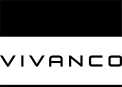

 Ayk Trading Ltd. is one of the best landing page websites of PMS. Their Success is driven by the workforce & their Commitment to getting Results in the Right Way by Operating Responsibly, Executing with Excellence, and Applying Innovative Technologies and capturing New Opportunities for Development.
Ayk Trading Ltd. is one of the best landing page websites of PMS. Their Success is driven by the workforce & their Commitment to getting Results in the Right Way by Operating Responsibly, Executing with Excellence, and Applying Innovative Technologies and capturing New Opportunities for Development. Qasim Iftikhar Corporation is one of the best dynamic websites of PMS. Qasim Iftikhar Corporation was founded in 2015 with a vision to import and export ferrous and nonferrous metals in particular Aluminium. The aluminum business is inherited from us from our parent company and we continue to trade in other ferrous and nonferrous metals.
Qasim Iftikhar Corporation is one of the best dynamic websites of PMS. Qasim Iftikhar Corporation was founded in 2015 with a vision to import and export ferrous and nonferrous metals in particular Aluminium. The aluminum business is inherited from us from our parent company and we continue to trade in other ferrous and nonferrous metals. Private Hospital Association Gujranwala is one of the best dynamic websites of PMS. The idea of a Private Hospital Association was the brainchild of Dr. Asif Ali Chaudhry, a renowned GP of Gujranwala, and his son Dr. Asad Ali Chaudhry, a prominent Gastro-Entrologist of our city, in view of an ever-increasing trend of medico-legal cases against private hospitals in this city.
Private Hospital Association Gujranwala is one of the best dynamic websites of PMS. The idea of a Private Hospital Association was the brainchild of Dr. Asif Ali Chaudhry, a renowned GP of Gujranwala, and his son Dr. Asad Ali Chaudhry, a prominent Gastro-Entrologist of our city, in view of an ever-increasing trend of medico-legal cases against private hospitals in this city. GMT (Pvt.)Ltd. is one of the best dynamic websites of PMS. GMT Hearing Center is a Pakistani-based organization established in 2005. The purpose of the organization is to work for hearing, speech, physical and visual impairment.
GMT (Pvt.)Ltd. is one of the best dynamic websites of PMS. GMT Hearing Center is a Pakistani-based organization established in 2005. The purpose of the organization is to work for hearing, speech, physical and visual impairment. Sami Goods Transport is one of the best dynamic websites of PMS. Sami Goods Transport (Pvt.)Ltd. has the vision to utilize the latest means of technology to provide swift and reliable Logistics solutions that provide Ease to our clients.
Sami Goods Transport is one of the best dynamic websites of PMS. Sami Goods Transport (Pvt.)Ltd. has the vision to utilize the latest means of technology to provide swift and reliable Logistics solutions that provide Ease to our clients. PMS (Pvt.)Ltd. is proud to announce its partnership with PMSTTC. It has inspired students to become ethical leaders who lead lives significantly in services. It provides a way to get the technical training that you want according to your domain.
PMS (Pvt.)Ltd. is proud to announce its partnership with PMSTTC. It has inspired students to become ethical leaders who lead lives significantly in services. It provides a way to get the technical training that you want according to your domain.
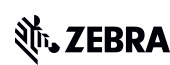




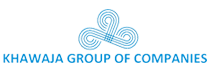

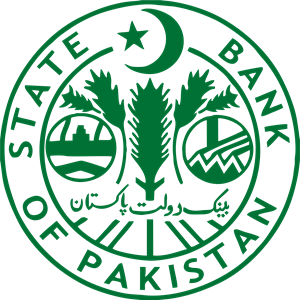



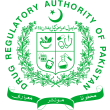
 PMS (Pvt.)Ltd. is proud to announce its partnership with PTCL. Pakistan Telecommunication Company Limited (PTCL) a subsidiary of e& is the largest integrated Information Communication Technology (ICT) company in Pakistan.
PMS (Pvt.)Ltd. is proud to announce its partnership with PTCL. Pakistan Telecommunication Company Limited (PTCL) a subsidiary of e& is the largest integrated Information Communication Technology (ICT) company in Pakistan. PMS (Pvt.)Ltd. is proud to announce its partnership with DCN. DCN focuses on the data communication field with full product lines, including Switch, Wireless, Router, Security firewall and gateway, storage, CPE, and Cloud services.
PMS (Pvt.)Ltd. is proud to announce its partnership with DCN. DCN focuses on the data communication field with full product lines, including Switch, Wireless, Router, Security firewall and gateway, storage, CPE, and Cloud services. PMS (Pvt.)Ltd. is proud to announce its partnership with Poly. Poly is the leader in video and voice solutions. Learn how our technology can help your organization unleash the power of team collaboration.
PMS (Pvt.)Ltd. is proud to announce its partnership with Poly. Poly is the leader in video and voice solutions. Learn how our technology can help your organization unleash the power of team collaboration.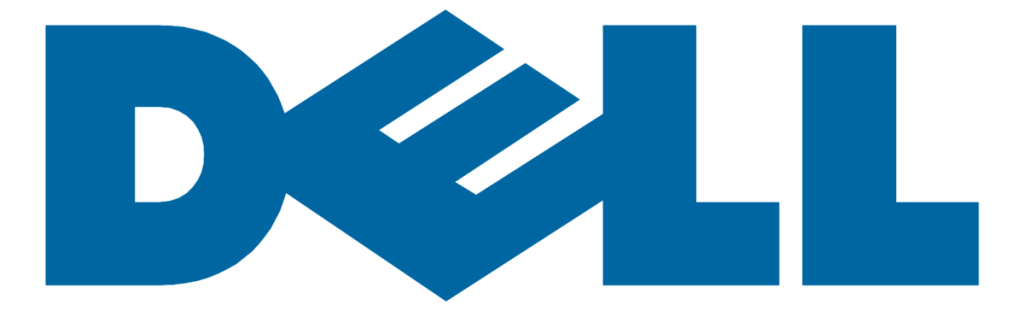 PMS (Pvt.)Ltd. is proud to announce its partnership with Dell Technologies. It develops, sells, repairs, and supports computers and related products and services. Dell is owned by its parent company, Dell Technologies.
PMS (Pvt.)Ltd. is proud to announce its partnership with Dell Technologies. It develops, sells, repairs, and supports computers and related products and services. Dell is owned by its parent company, Dell Technologies. PMS (Pvt.)Ltd. is proud to announce its partnership with Hewlett-Packard. HP (Hewlett-Packard) is a multinational information technology (IT) company that sells hardware, software, and related business services.
PMS (Pvt.)Ltd. is proud to announce its partnership with Hewlett-Packard. HP (Hewlett-Packard) is a multinational information technology (IT) company that sells hardware, software, and related business services.
 At PMS (Pvt.)Ltd., we are dedicated to providing outstanding services to Royal Bio Fuel. It is a Trading Web-based Application. The main features of the Trading System are as follows:
At PMS (Pvt.)Ltd., we are dedicated to providing outstanding services to Royal Bio Fuel. It is a Trading Web-based Application. The main features of the Trading System are as follows: At PMS (Pvt.)Ltd., we are dedicated to providing outstanding services to Pehalwaan Rewri. It is a Point Sale Web-Based Application. The main features of the Point of Sale System are as follows:
At PMS (Pvt.)Ltd., we are dedicated to providing outstanding services to Pehalwaan Rewri. It is a Point Sale Web-Based Application. The main features of the Point of Sale System are as follows: PMS (Pvt.)Ltd. is proud to announce its partnership with Microsoft Partner Network. The Cloud Partner Program is how you build quickly, scale growth, sell worldwide, and stand out—all with a partner you can trust. No matter your goals, we’ll help you reach them.
PMS (Pvt.)Ltd. is proud to announce its partnership with Microsoft Partner Network. The Cloud Partner Program is how you build quickly, scale growth, sell worldwide, and stand out—all with a partner you can trust. No matter your goals, we’ll help you reach them. PMS (Pvt.)Ltd. is proud to announce its partnership with Kaspersky. Grow your business – by partnering with a world leader. We provide the tools, incentives, and support to help you take your business to the next level. Across the world, Kaspersky is recognized for its innovative security solutions.
PMS (Pvt.)Ltd. is proud to announce its partnership with Kaspersky. Grow your business – by partnering with a world leader. We provide the tools, incentives, and support to help you take your business to the next level. Across the world, Kaspersky is recognized for its innovative security solutions. PMS (Pvt.)Ltd. is proud to announce its membership with SAP. Partners drive customer success with solutions from SAP, delivering trusted advice and deep product knowledge. SAP partners help you get the most from your software while enabling a smooth deployment.
PMS (Pvt.)Ltd. is proud to announce its membership with SAP. Partners drive customer success with solutions from SAP, delivering trusted advice and deep product knowledge. SAP partners help you get the most from your software while enabling a smooth deployment.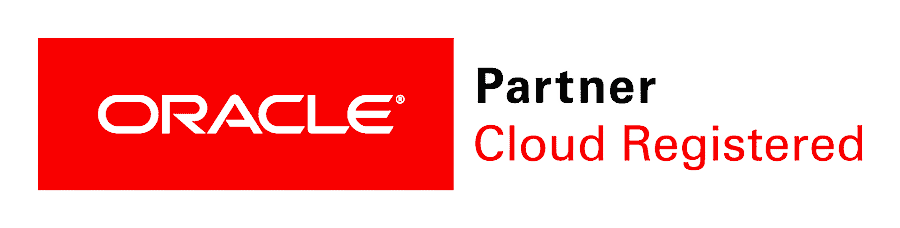 PMS (Pvt.)Ltd. is proud to announce its partnership with Oracle. Oracle’s Partner ecosystem is critical to our customer’s success. Their differentiated services, combined with Oracle’s technology, help enable our customers to achieve their business goals.
PMS (Pvt.)Ltd. is proud to announce its partnership with Oracle. Oracle’s Partner ecosystem is critical to our customer’s success. Their differentiated services, combined with Oracle’s technology, help enable our customers to achieve their business goals.

 PMS (Pvt.)Ltd. is proud to announce its partnership with ACTi. ACTi provides the full range of surveillance products – IP cameras, video management systems, TV wall systems, mobile applications, IoT devices, and access control systems.
PMS (Pvt.)Ltd. is proud to announce its partnership with ACTi. ACTi provides the full range of surveillance products – IP cameras, video management systems, TV wall systems, mobile applications, IoT devices, and access control systems. PMS (Pvt.)Ltd. is proud to announce its partnership with Longse. Longse focuses on comprehensive security and smart solutions. The product lines include HD Cameras, IP Cameras, Consumer Cameras, Access Control, Recorders, Accessories, Client Software, and apps.
PMS (Pvt.)Ltd. is proud to announce its partnership with Longse. Longse focuses on comprehensive security and smart solutions. The product lines include HD Cameras, IP Cameras, Consumer Cameras, Access Control, Recorders, Accessories, Client Software, and apps.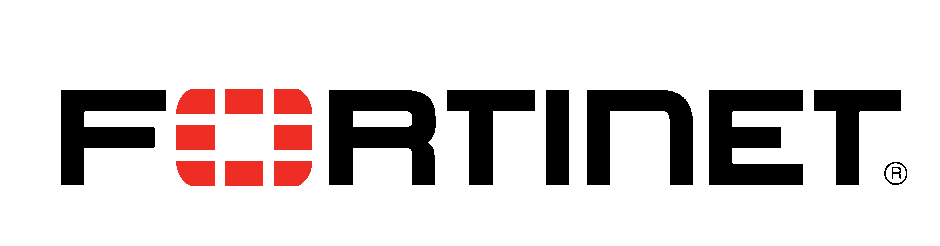 PMS (Pvt.)Ltd. is proud to announce its partnership with Fortinet. The Fortinet Security Fabric Platform delivers broad, integrated, and automated protections across the entire digital attack surface, securing critical devices, data, applications, and connections.
PMS (Pvt.)Ltd. is proud to announce its partnership with Fortinet. The Fortinet Security Fabric Platform delivers broad, integrated, and automated protections across the entire digital attack surface, securing critical devices, data, applications, and connections. PMS (Pvt.)Ltd. is proud to announce its partnership with Planet. PLANET Technology Corporation is a leading global provider of IP-based networking products and solutions for small-to-medium-sized businesses, enterprises,
PMS (Pvt.)Ltd. is proud to announce its partnership with Planet. PLANET Technology Corporation is a leading global provider of IP-based networking products and solutions for small-to-medium-sized businesses, enterprises, Sunny Flour Mills is one of the satisfied dynamic websites of PMS. The website has a different section that contains the details about company products. The end user can easily update products. SUNNY Group is a successful brand that has been milling wheat for 55 years. Sunny offers products that can appeal to the necessities of the giant baking experts in Pakistan.
Sunny Flour Mills is one of the satisfied dynamic websites of PMS. The website has a different section that contains the details about company products. The end user can easily update products. SUNNY Group is a successful brand that has been milling wheat for 55 years. Sunny offers products that can appeal to the necessities of the giant baking experts in Pakistan. PARSA Trust is one of the best dynamic websites of PMS. PARSA Trust is a registered Not-For-Profit company established to aid hepatitis elimination efforts in Pakistan. At PARSA, the vision is to serve everyone and ensure quality treatment.
PARSA Trust is one of the best dynamic websites of PMS. PARSA Trust is a registered Not-For-Profit company established to aid hepatitis elimination efforts in Pakistan. At PARSA, the vision is to serve everyone and ensure quality treatment. Trepak International is one of the satisfied dynamic websites of PMS. Trepak designs, develops and sells machines, aseptic packaging lines, and aseptic packaging material and also supplies installation planning and technical support.
Trepak International is one of the satisfied dynamic websites of PMS. Trepak designs, develops and sells machines, aseptic packaging lines, and aseptic packaging material and also supplies installation planning and technical support. Trace Engineering is one of the best dynamic websites of PMS. TEC is primarily engaged in Power Generation, Transmission Lines, Substations, Distribution and Industrial Power Equipment, and the Hydel Sector of Pakistan.
Trace Engineering is one of the best dynamic websites of PMS. TEC is primarily engaged in Power Generation, Transmission Lines, Substations, Distribution and Industrial Power Equipment, and the Hydel Sector of Pakistan.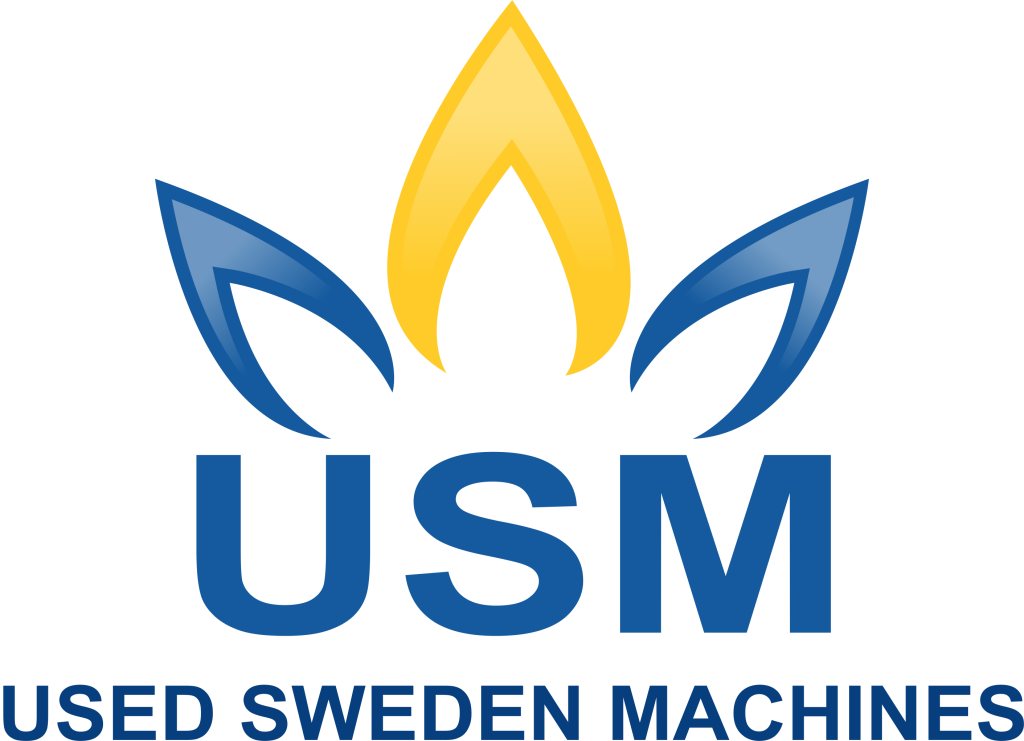 Used Sweden Machines Buy and sell Used Tetra Pak Filling Machines, Processing Equipments, and Spare Parts (UHT Plants, Pasteurizer, Homogenizers, and Aseptic Tanks). We specialize in consulting, planning, and supplying machines and complete systems for the processing and filling of liquid food and beverages.
Used Sweden Machines Buy and sell Used Tetra Pak Filling Machines, Processing Equipments, and Spare Parts (UHT Plants, Pasteurizer, Homogenizers, and Aseptic Tanks). We specialize in consulting, planning, and supplying machines and complete systems for the processing and filling of liquid food and beverages. Agrotech Food Industry is one of the best e-commerce websites of PMS. It provides Pure and healthy Food Ingredients and offers an extensive line of Superior pure spices, custom blended seasonings, and a wide variety of other specialty food ingredients.
Agrotech Food Industry is one of the best e-commerce websites of PMS. It provides Pure and healthy Food Ingredients and offers an extensive line of Superior pure spices, custom blended seasonings, and a wide variety of other specialty food ingredients. Obuy.pk is one of the satisfied e-commerce websites of PMS. It is an online shopping WordPress site with a wide range of Seller Services and tools that help creative entrepreneurs start, manage, and scale their businesses. About us, within our markets, millions of people around the world connect, both online and offline, to make, sell, and buy unique goods.
Obuy.pk is one of the satisfied e-commerce websites of PMS. It is an online shopping WordPress site with a wide range of Seller Services and tools that help creative entrepreneurs start, manage, and scale their businesses. About us, within our markets, millions of people around the world connect, both online and offline, to make, sell, and buy unique goods.
